1300Mbps 2.4Ghz and 5.8Ghz Dual Band Wireless Network Card USB 3.0 Wifi Adapter for PC Desktop
1300Mbps 2.4Ghz and 5.8Ghz Dual Band Wireless Network Card USB 3.0 Wifi Adapter for PC Desktop
Ⅰ. Product Parameters
| Product Name | USB Wireless Dual Band Network Card 1300M |
| Model | TB-2918 |
| Chip | MT7612UN |
| Network Speed Support | 2.4GHz-400Mbps 5.8GHz-867Mbps |
| Network Mode | Dual-band 2.4GHz+5.8GHz |
| Interface | USB 3.0, backward compatible with USB2.0 and USB1.1 |
| Compatibility | Compatible with multiple Windows systems |
| Standard | 802.11ac wireless transmission standard |
| Warranty | 1 Year |
Ⅱ. Product Description
High speed
1300M dual band drive free wireless network card.

Dual band 1300M
802.11ac wireless transmission standard, with a speed of up to 1300M.
Strong wall penetrating force
External high gain dual antenna
Transmission speed up to 1300M (2.4G-400M+5.8G-867M).
Paired with an AC router, unleash stronger signals!
Strong signal
High gain dual antenna
Bidirectional transmission does not interfere with each other, with strong continuous and stable performance.
Desktop connection to WIFI esports network card
Easy access to the internet without pulling a network cable, high transmission gaming.
Share WiFi with other devices
High transmission and fast shared network speed.
USB3.0 high transmission interface
High transmission efficiency, low power consumption and energy saving, backward compatible with USB2.0 and USB1.1
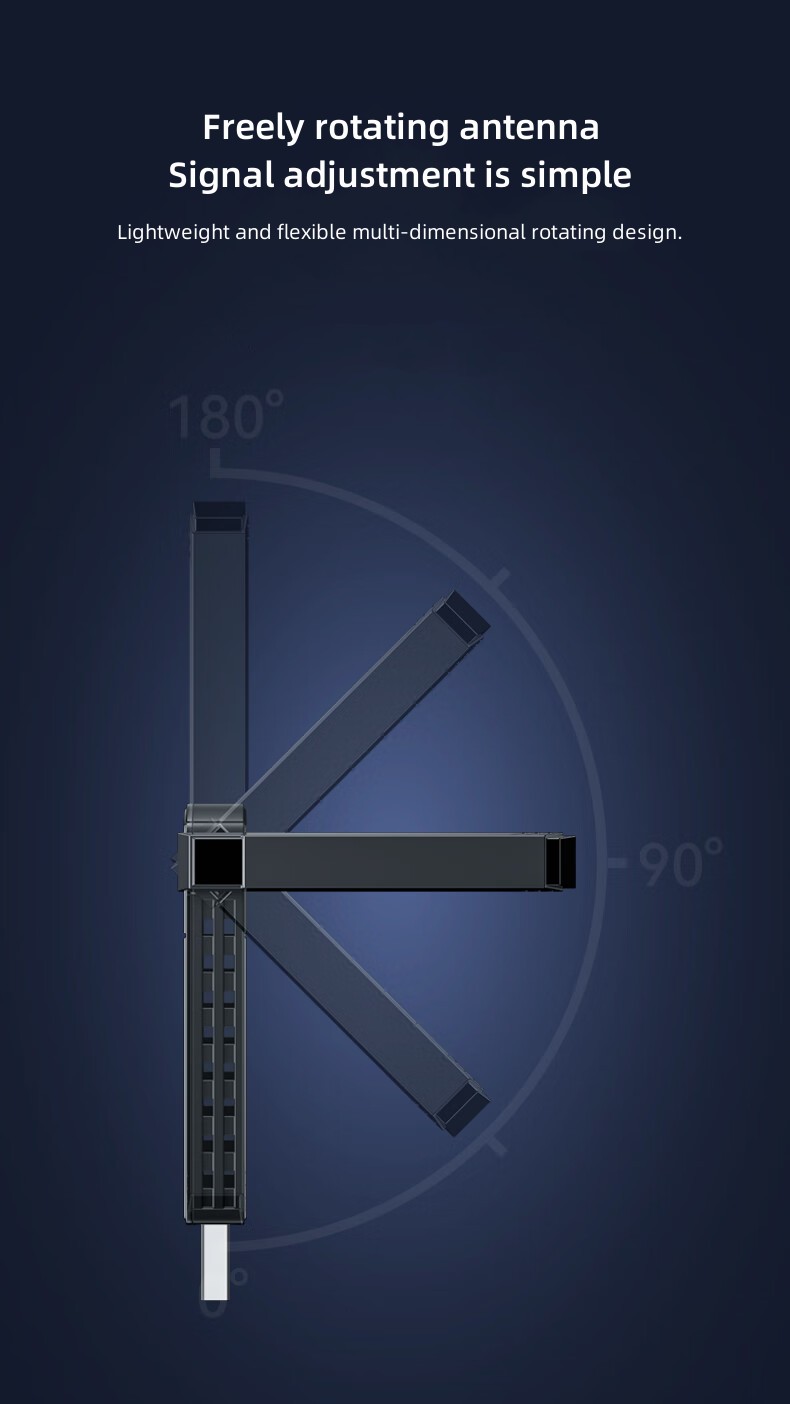
Freely rotating antenna
Signal adjustment is simple
Lightweight and flexible multi-dimensional rotating design.

Side heat dissipation hole design
Ensuring stability
Quick heat dissipation to avoid unstable data transmission caused by high temperatures.
No need for drive
Plug and play
Built in wireless network card driver for automatic installation.
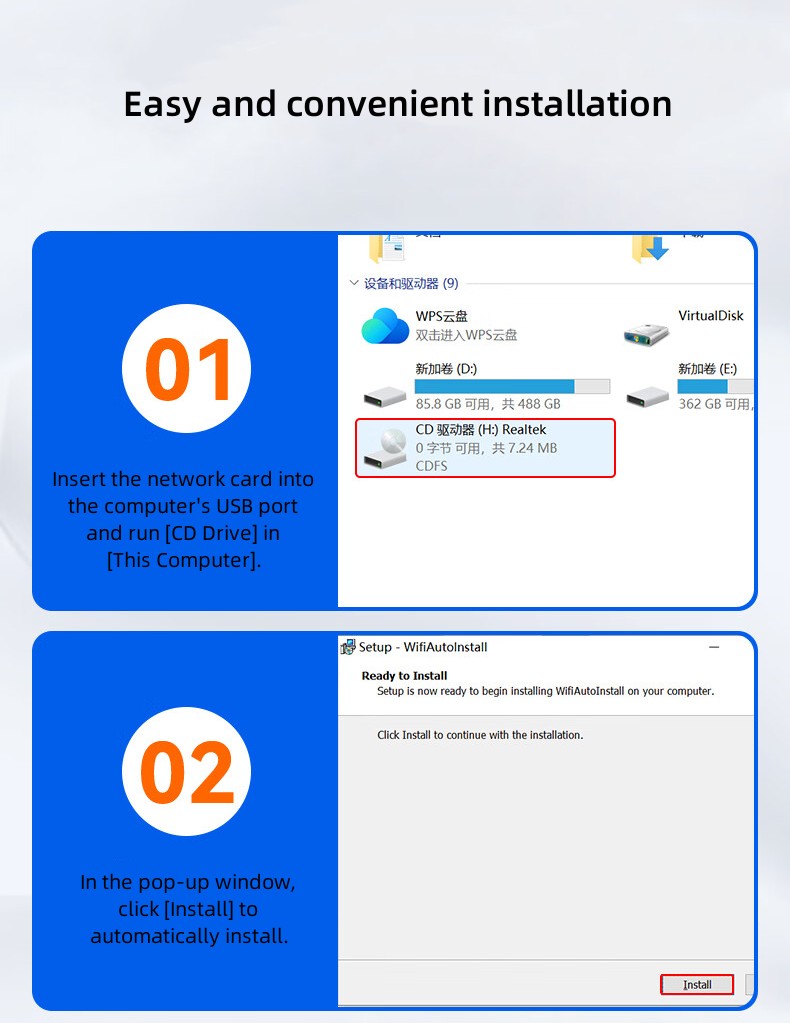
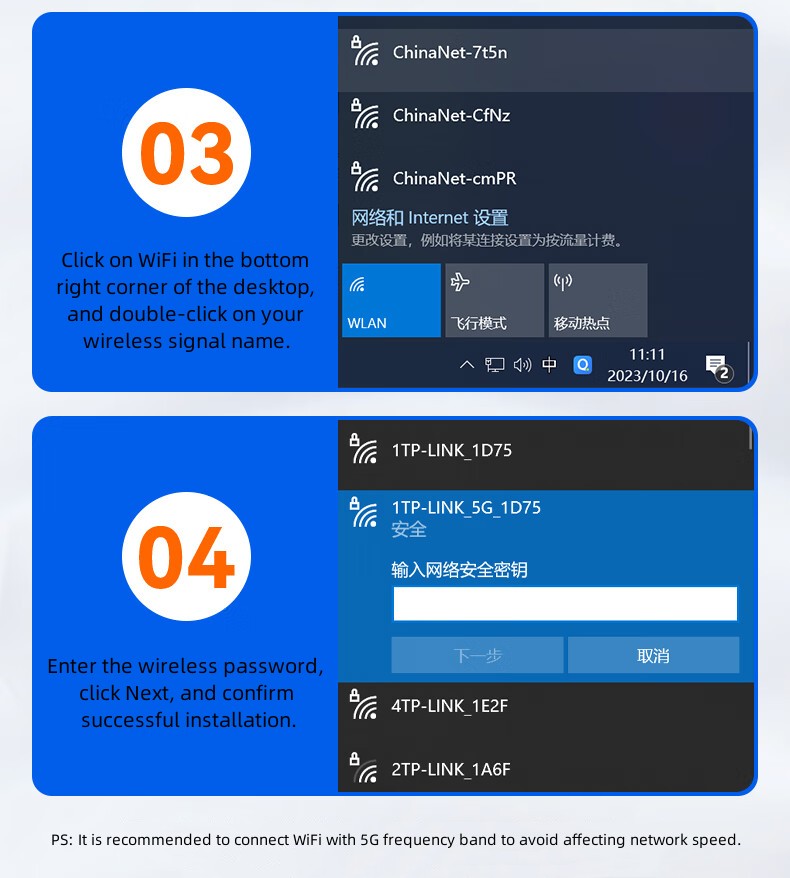
Easy and convenient installation
1. Insert the network card into the computer’s USB port and run [CD Drive] in [This Computer].
2. In the pop-up window, click [Install] to automatically install.
3. Click on WiFi in the bottom right corner of the desktop, and double-click on your wireless signal name.
4. Enter the wireless password, click Next, and confirm successful installation.
PS: It is recommended to connect WiFi with 5G frequency band to avoid affecting network speed.
Ⅲ. Product Size










