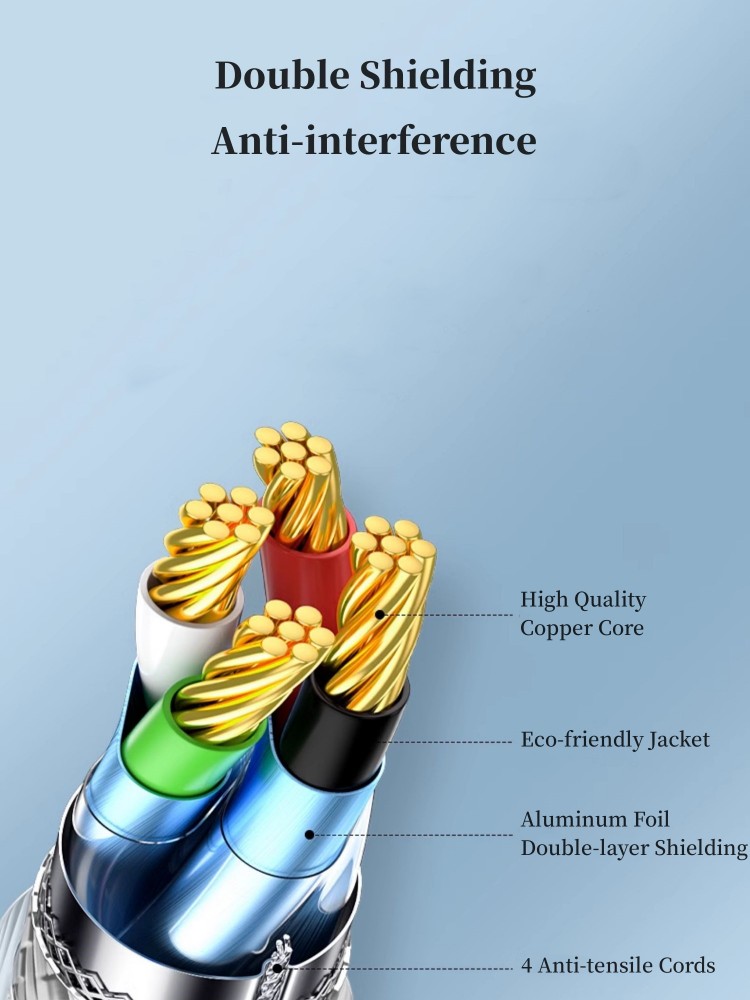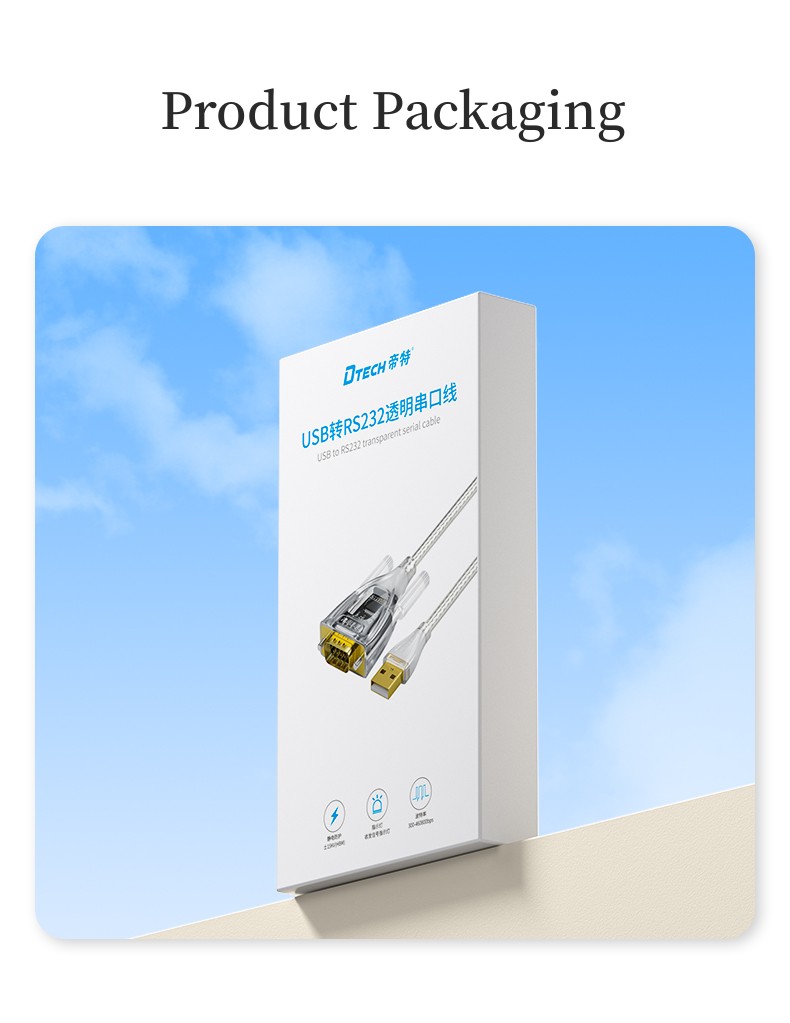DTECH High Quality Dual Chip USB2.0 to RS232 Adapter Serial Cable 0.5m to 3m para sa Linux Mac OS
DTECH High Quality Dual Chip USB2.0 to RS232 Adapter Serial Cable 0.5m to 3m para sa Linux Mac OS
Ⅰ.Deskripsyon sa Produkto
| Ngalan sa Produkto | USB ngadto sa RS232 Transparent Serial Cable |
| Modelo | IOT5080 |
| Chip | FT231XS + SP213 |
| Konektor A | Standard nga USB Type-A Connector (USB 2.0 Detalye) |
| Konektor B | 9-pin RS232 Konektor |
| Baud Rate | hangtod sa 460800bps |
| taming | Oo |
| Garantiya | 1 ka tuig |
| Operating System | Para sa Windows 11, 10, 8, 7, Vista, XP, 2000, Windows Server 2003/2008, Linux ug Mac OS system. |
• Makapahimo sa imong USB device nga makita isip usa ka dugang nga COM port nga anaa sa PC.
• FT231 chip naghatag sa labing maayo nga compatibility sa imong operating system.
•Para sa Windows 11, 10, 8, 7, Vista, XP, 2000, Windows Server 2003/2008, Linux ug Mac OS nga sistema.
• Paggamit niining double shielded cable aron mapanalipdan ang imong data gikan sa EMI ug RFI noise interference.
•Gold plated connectors pagsiguro sa hataas-nga-malungtaron kasaligan data komunikasyon.
• USB-powered bahin sa pagluwas sa kahasol sa pagdala sa usa ka eksternal nga gahum adapter.
Ⅱ.Gidak-on
Ⅲ.Pag-instalar
• Gahum sa imong computer ug sa pagsiguro nga ang USB port anaa ug nagtrabaho sa husto nga paagi.
• Isulod ang gihatag nga CD sa imong disc drive.
• Sunda ang on-screen nga mga instruksyon aron makompleto ang instalasyon.
• Ikonektar ang USB sa RS232 adapter sa usa ka magamit nga USB port.
Ⅳ.Pagputos sa Produkto