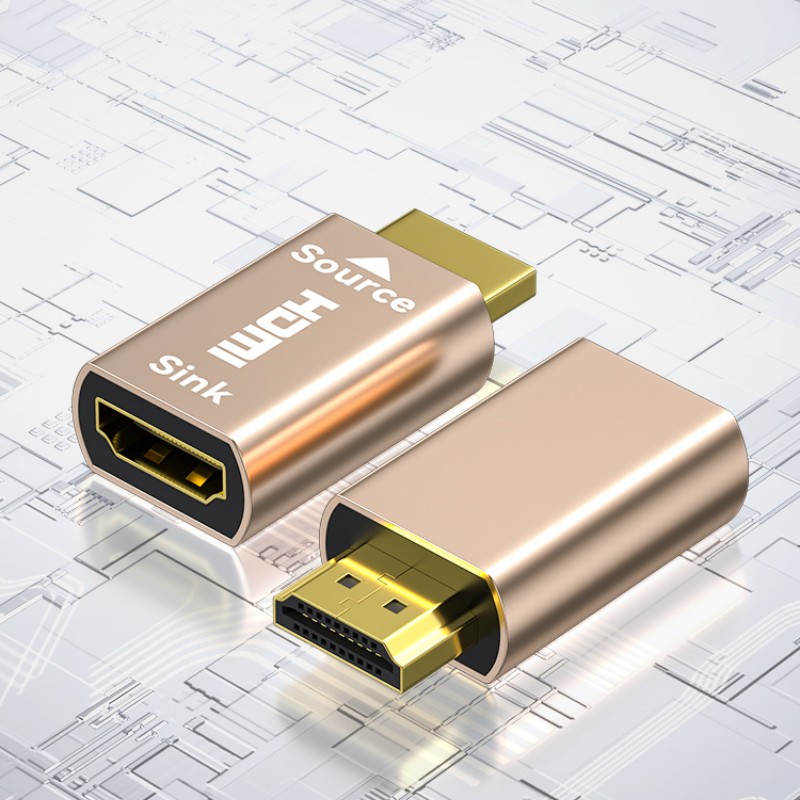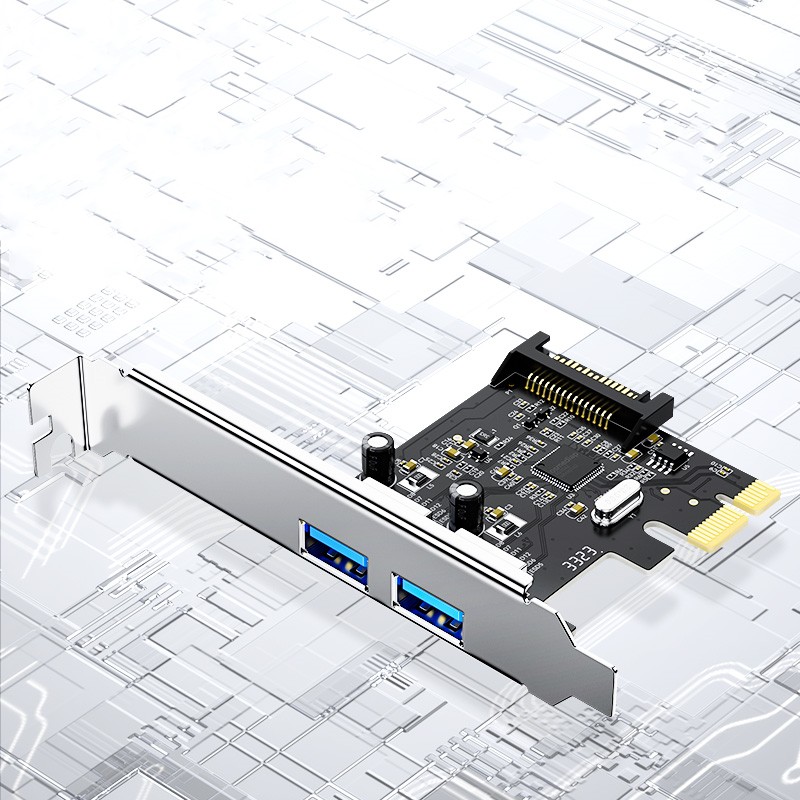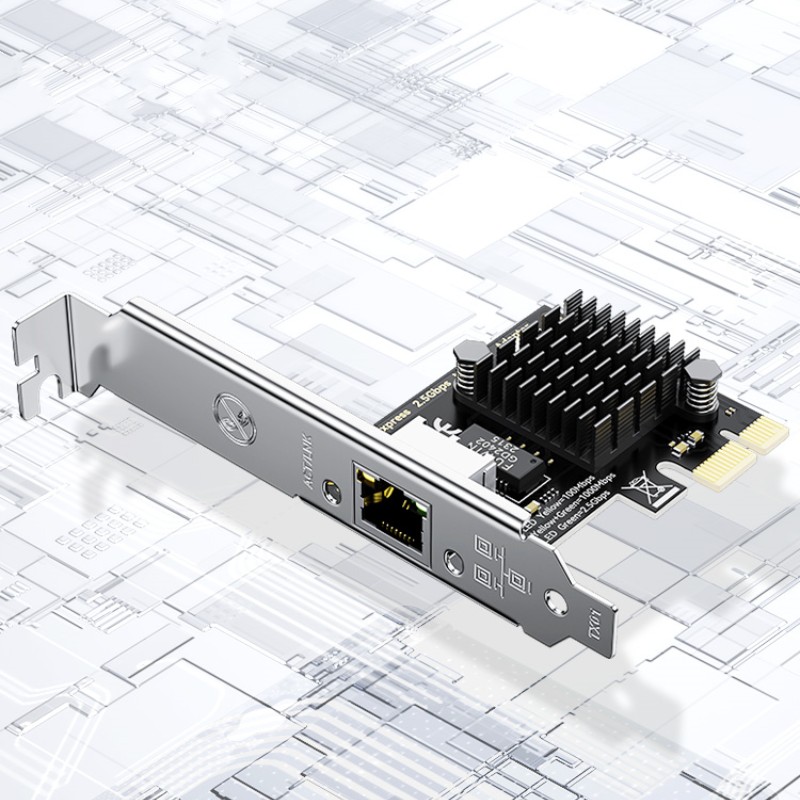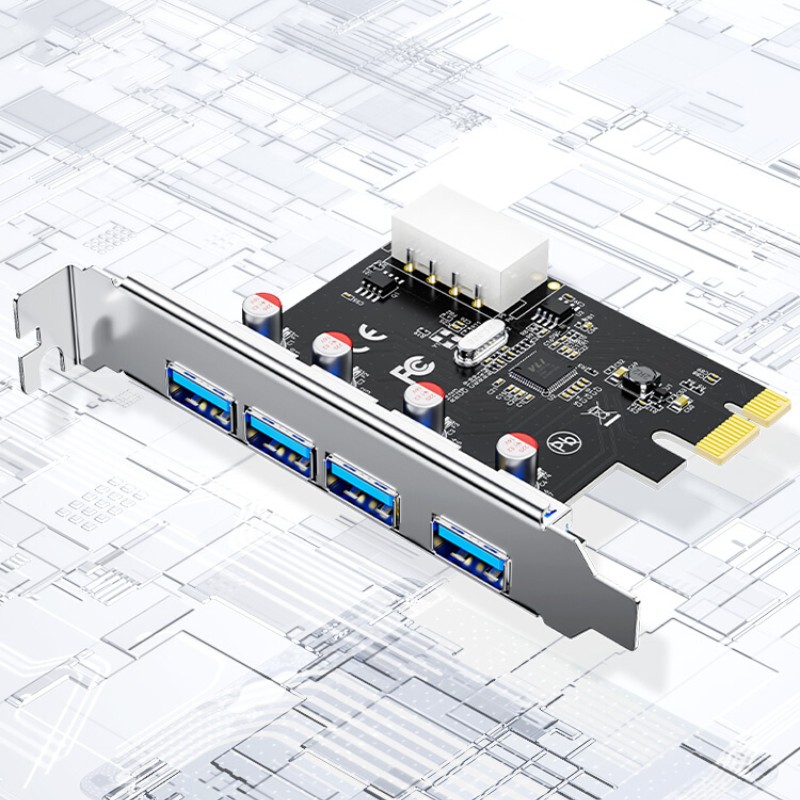Hdmi Lock Screen Treasure Signal Fixer HDMI Dummy Plug 4K Display Emulator Virtual Video Card
Hdmi Lock Screen Treasure Signal Fixer HDMI Dummy Plug 4K Display Emulator Virtual Video Card
Ⅰ. Product Parameters
| Product Name | HDMI Lock Screen Treasure |
| Model | T0669 |
| Interface Color | Gold plated |
| Resolution | 4K@60Hz, backward compatible |
| Product Features | HDMI virtual monitor default recommendation 1920* 1080@60Hz, 4K (3840 * 2160) 60Hz, requires HDMI 2.0 support, including RX460 and GTX1050 or higher graphics cards. |
| Application | Graphics cards, set-top boxes, TV boxes, XBOX, etc. |
| Main Advantages | 1. Can simulate 4K resolution, that is 3840*2160 resolution. 2. Small size, low power consumption, no heat. 3. Support plug-and-play and hot-swappable. 4. No driver required, supports mainstream systems. |
| Warranty | 1 Year |
Ⅱ. Product Description

 4 major features of lock screen treasure
4 major features of lock screen treasure
1) High resolution, Strong performance
3840 x 2160@60Hz
Supports EDID independent graphics card
2) Gold plating process, Stable transmission
Gold plated interface, wear-resistant and antioxidant
Enhance signal transmission performance
3) Strong compatibility, No need for drive
Plug and play, supports hot swapping
Compatible with various operating systems
4) High quality chips, Stable performance
Industrial grade high-quality chips
Low power consumption, no heat generation
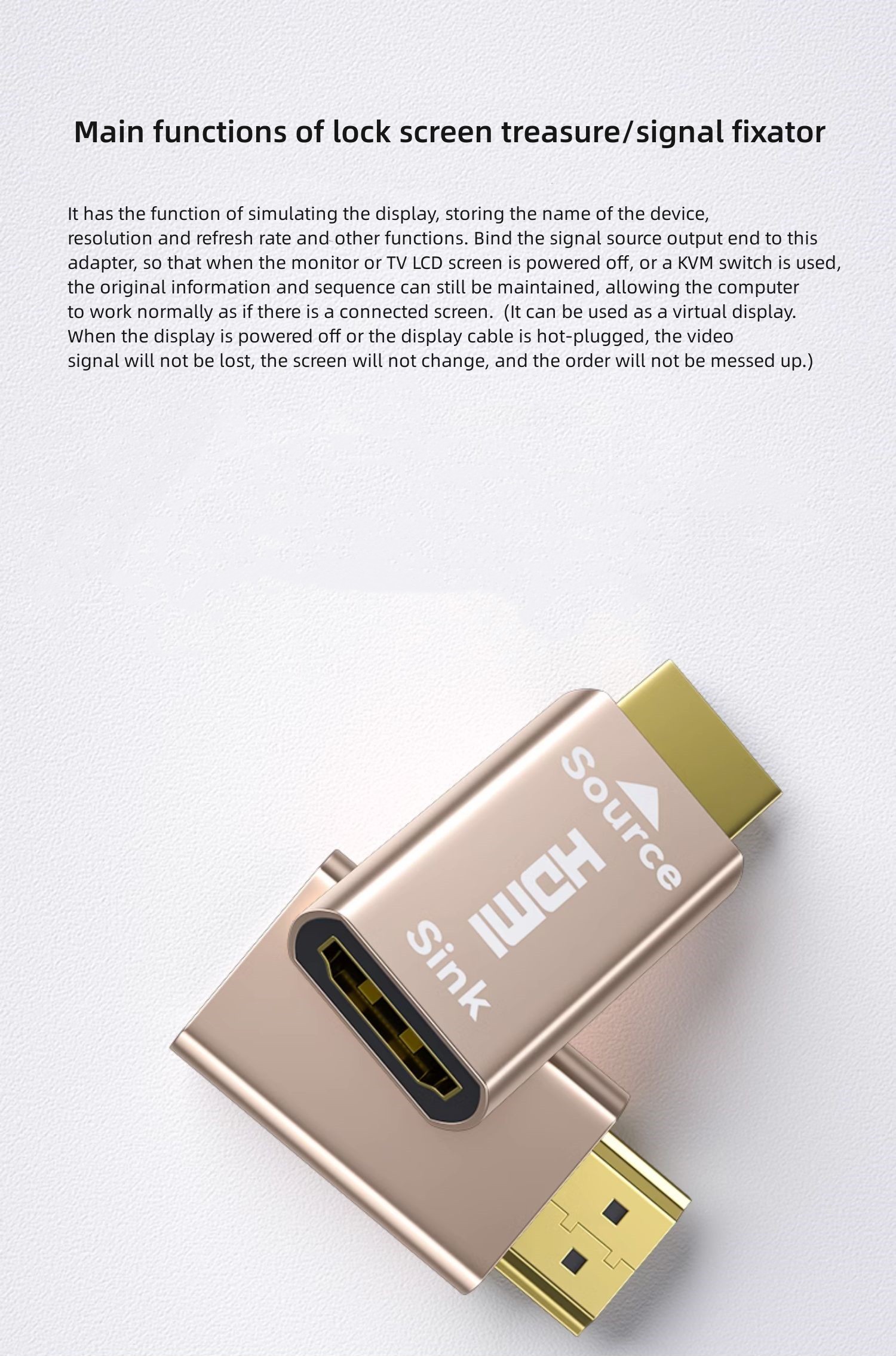
Main functions of lock screen treasure/signal fixator
It has the function of simulating the display, storing the name of the device, resolution and refresh rate and other functions. Bind the signal source output end to this adapter, so that when the monitor or TV LCD screen is powered off, or a KVM switch is used, the original information and sequence can still be maintained, allowing the computer to work normally as if there is a connected screen. (It can be used as a virtual display. When the display is powered off or the display cable is hot-plugged, the video signal will not be lost, the screen will not change, and the order will not be messed up.)

HDMI Virtual Display Usage
1. Solve the problem that the host has no display and cannot operate normally.
2. Solve the problem of remote control host, black screen and low resolution.
3. Solve the problem that the host stops for no reason when running and the graphics card does not work.
4. Auxiliary tools for remote software such as Sunflower teamviewer anydesk.