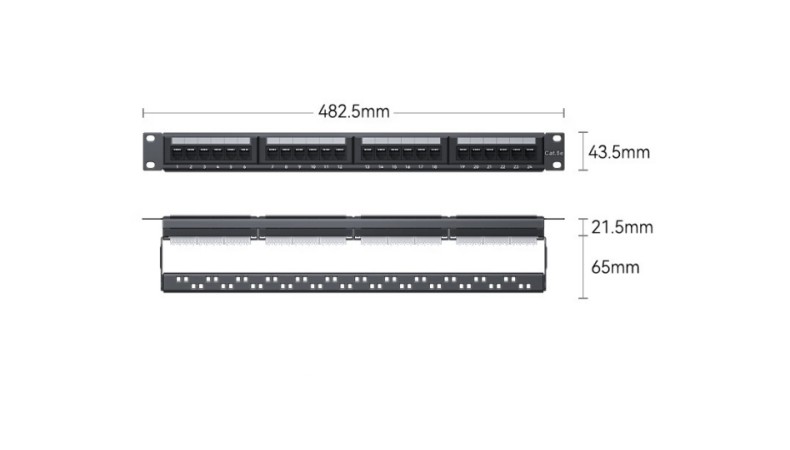Network Accessories Patch Panel CAT5e 24 Port 1U 19″ Fiber Optic Network Ethernet Distribution Frame
Network Accessories Patch Panel CAT5e 24 Port 1U 19″ Fiber Optic Network Ethernet Distribution Frame
Ⅰ. Product Parameters
| Product Name | CAT5e 24 Port Patch Panel |
| Model | TB-1076 |
| Port | 24 ports |
| Material | Cold rolled steel plate |
| Application | Engineering/Home Cabling |
| Warranty | 1 Year |
Ⅱ. Product Description
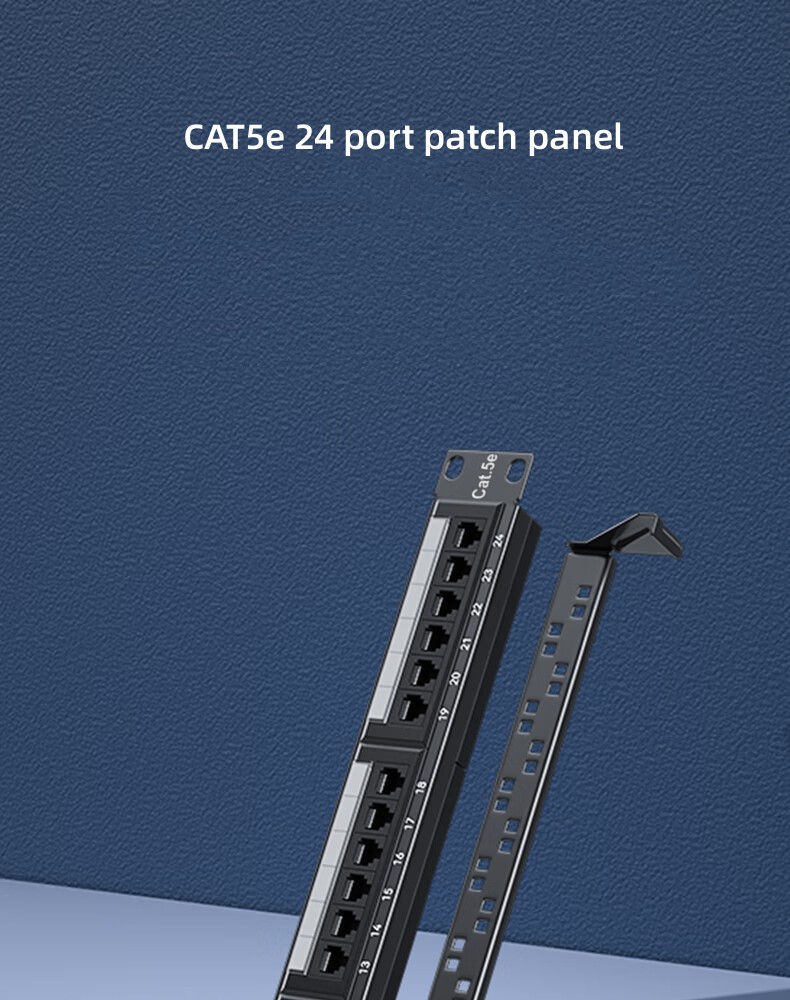
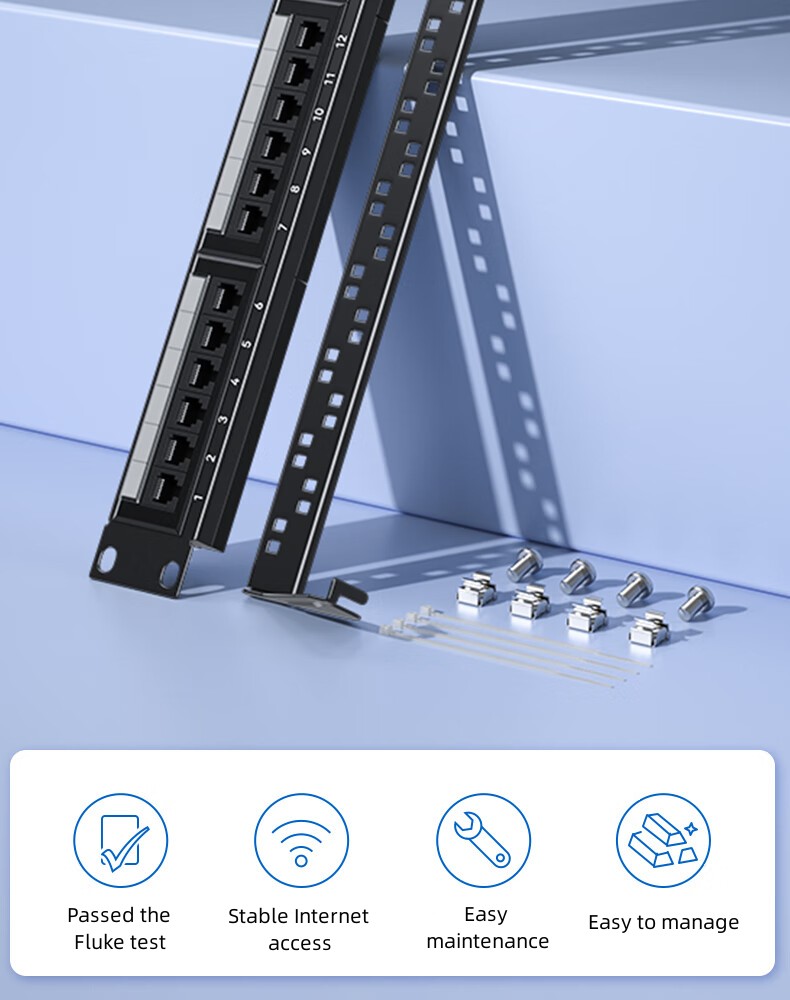
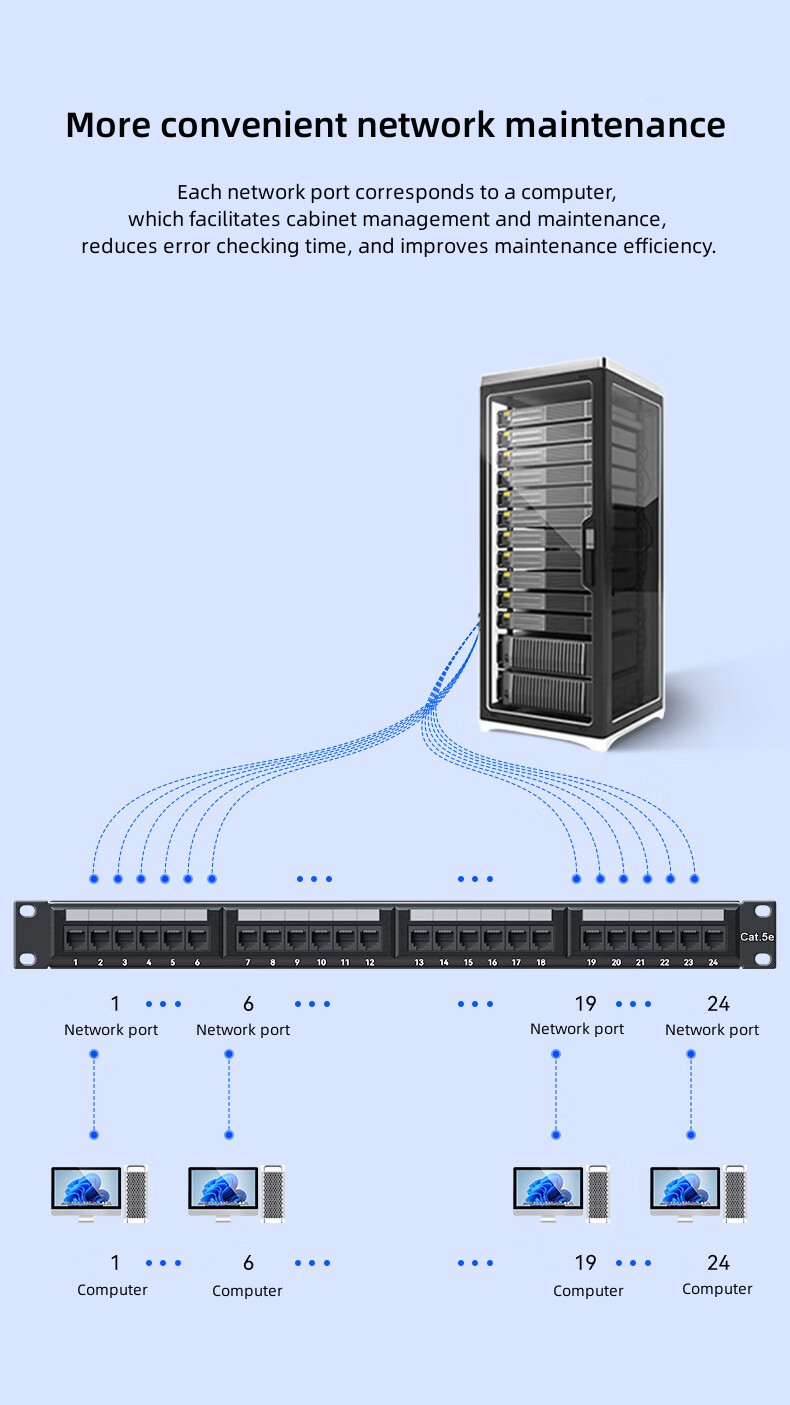
More convenient network maintenance
Each network port corresponds to a computer, which facilitates cabinet management and maintenance, reduces error checking time, and improves maintenance efficiency.

19 inch cabinet standard compatibility and adaptation
1U highly compatible and adaptable to all standard cabinets on the market.

High quality
Made of cold-rolled steel plate material, it is more durable and sturdy to use.
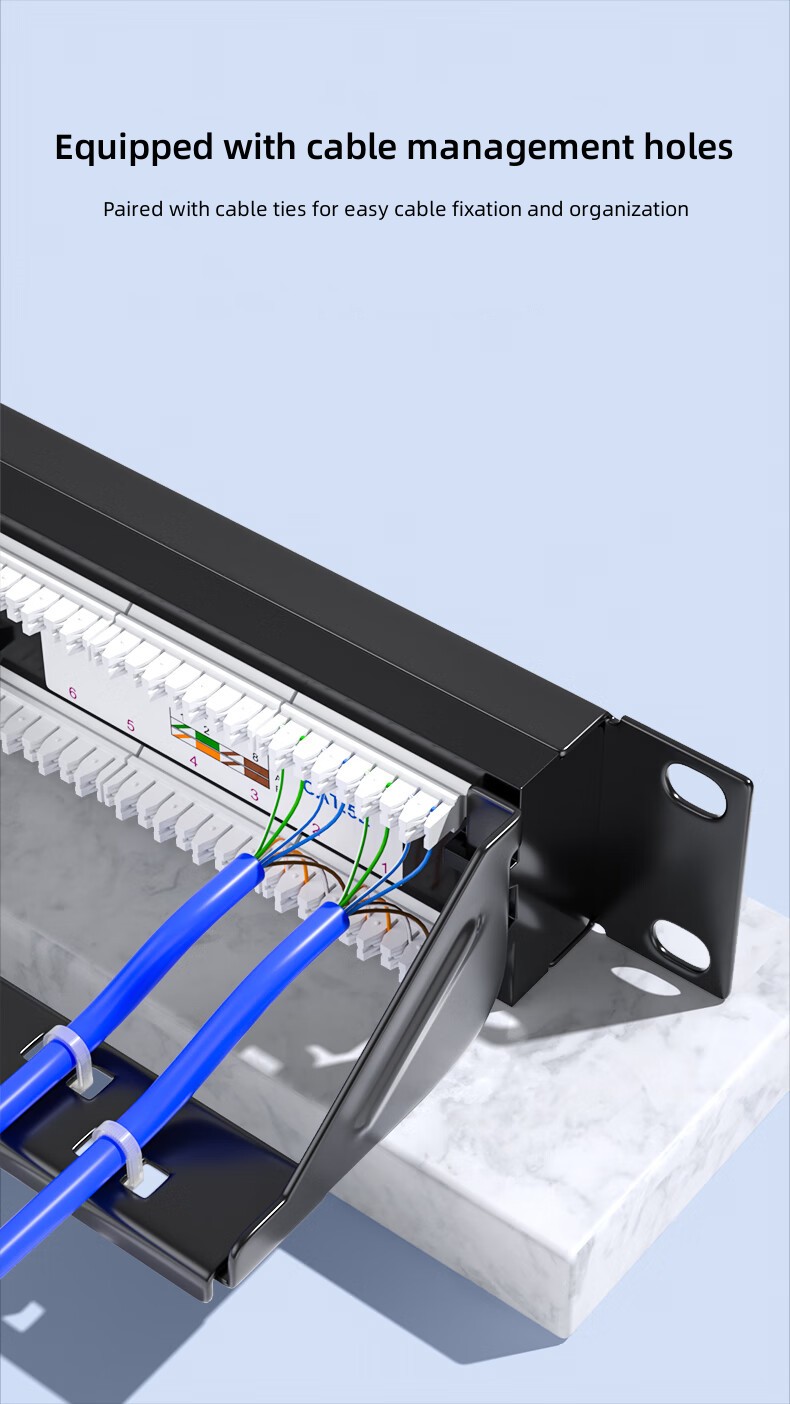
Equipped with cable management holes
Paired with cable ties for easy cable fixation and organization.
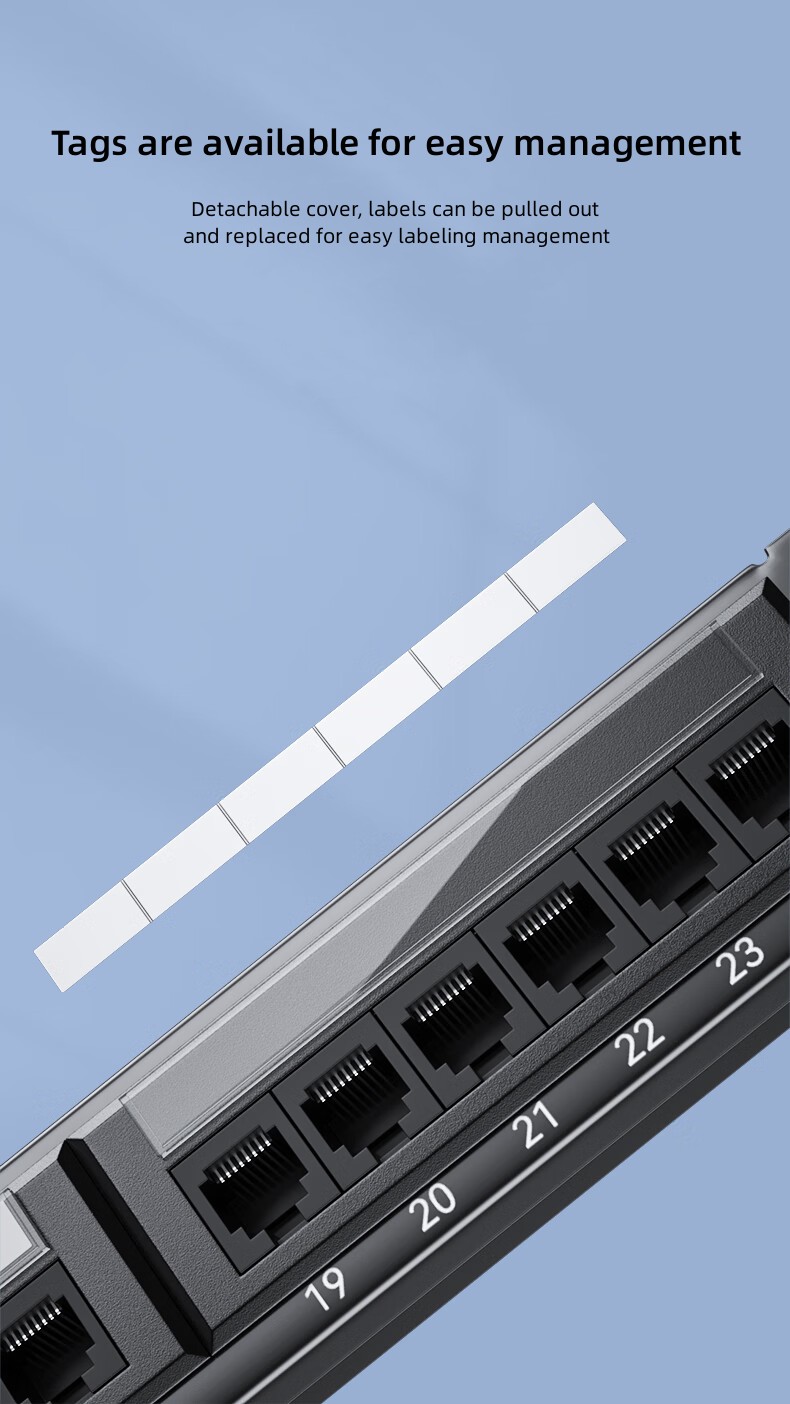
Tags are available for easy management
Detachable cover, labels can be pulled out and replaced for easy labeling management.
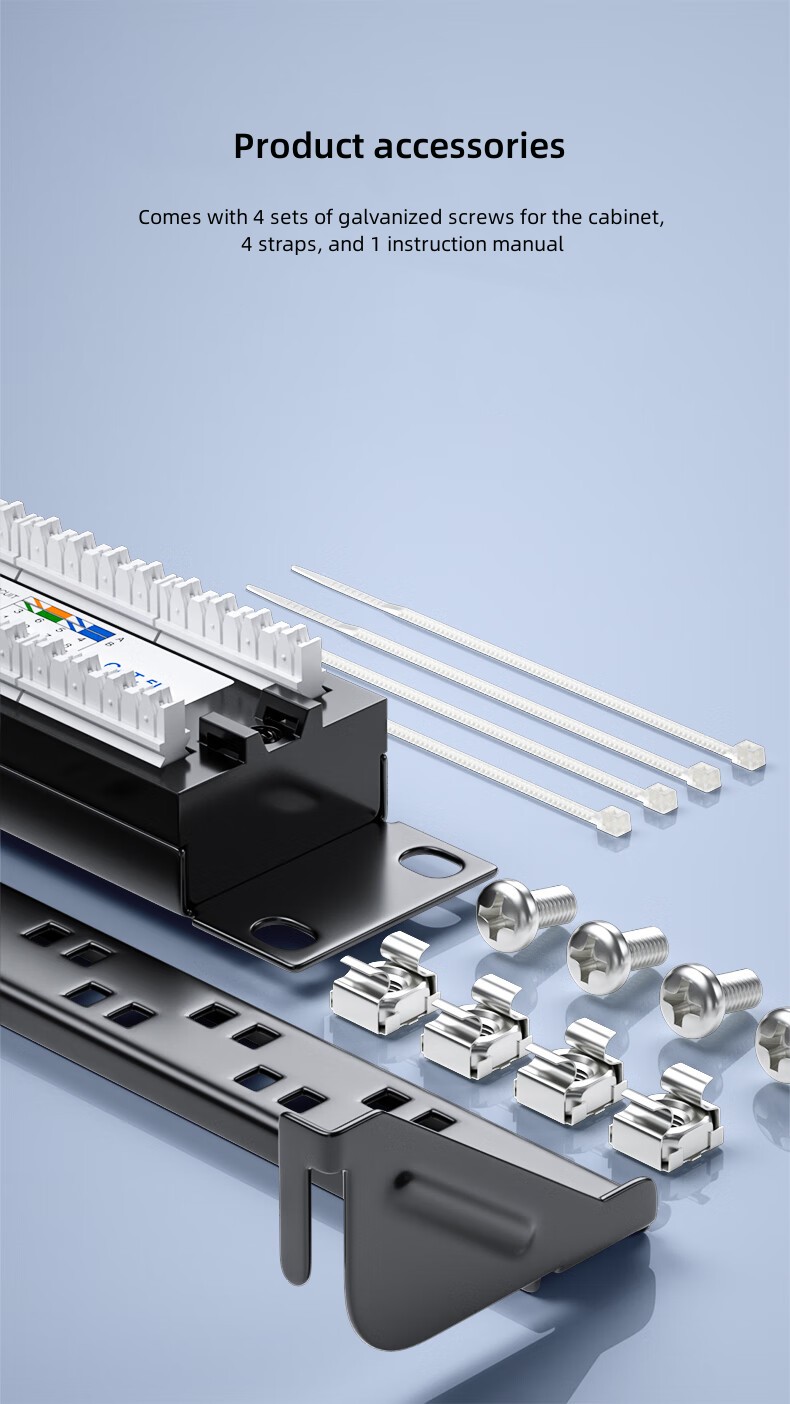
Product accessories
Comes with 4 sets of galvanized screws for the cabinet, 4 straps, and 1 instruction manual.
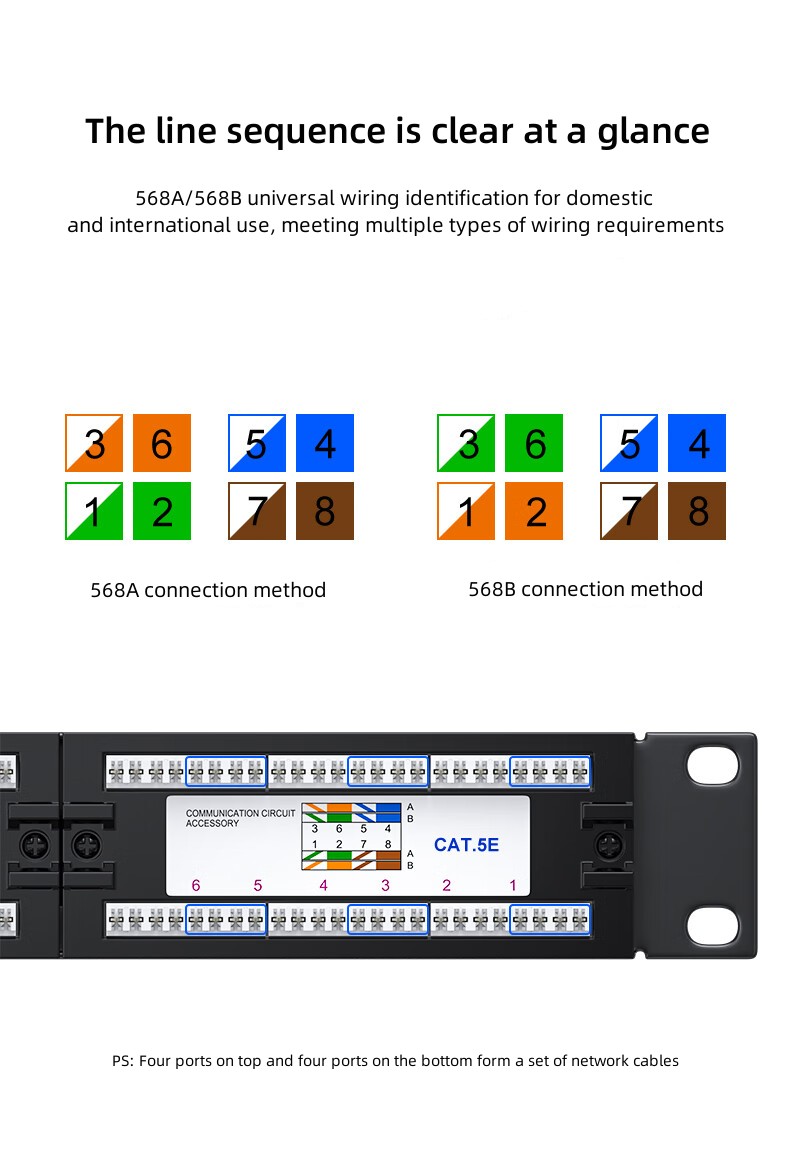
The line sequence is clear at a glance
568A/568B universal wiring identification for domestic and international use, meeting multiple types of wiring requirements.
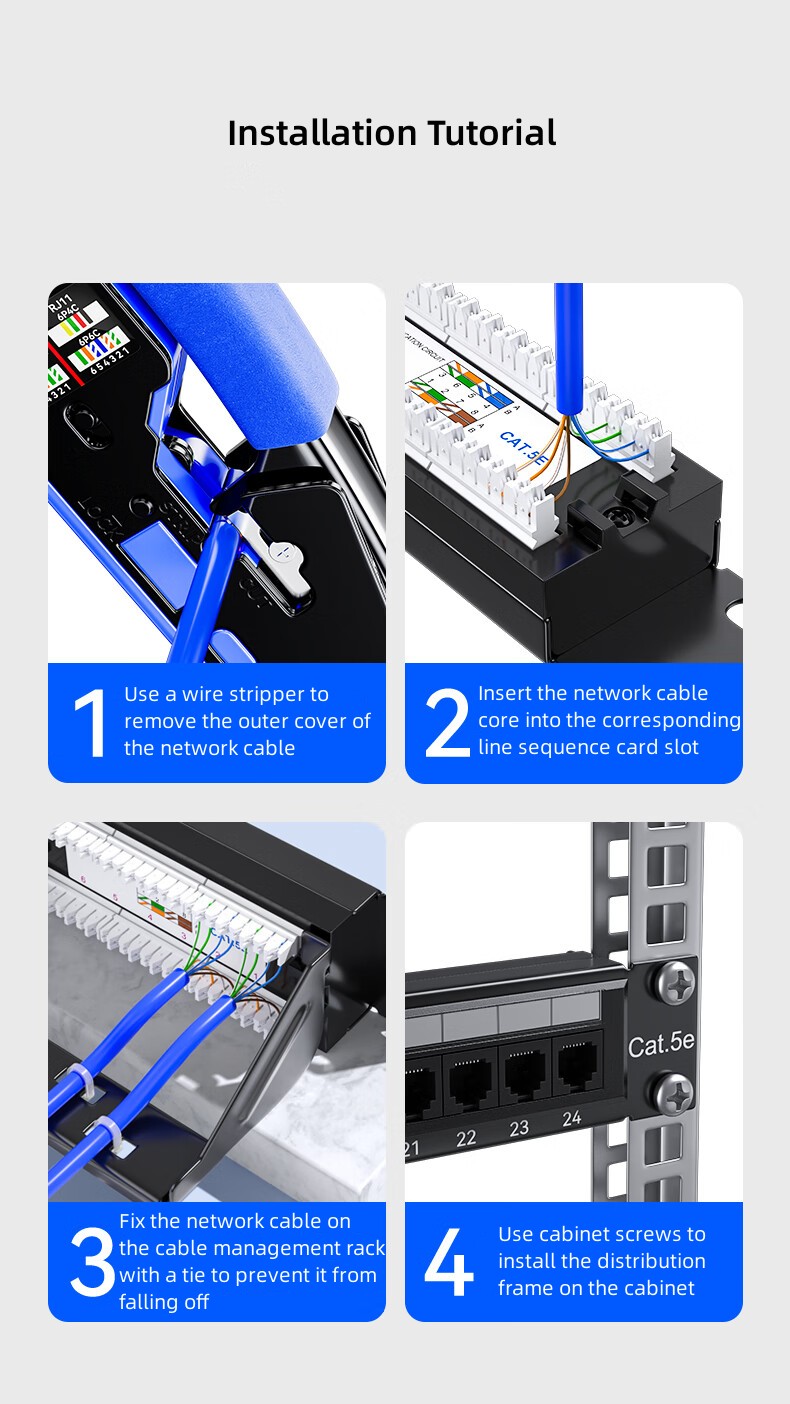
Installation Tutorial
1. Use a wire stripper to remove the outer cover of the network cable;
2. Insert the network cable core into the corresponding line sequence card slot;
3. Fix the network cable on the cable management rack with a tie to prevent it from falling off;
4. Use cabinet screws to install the distribution frame on the cabinet.
Ⅲ. Suitable for various scenarios

Ⅳ. Product Size